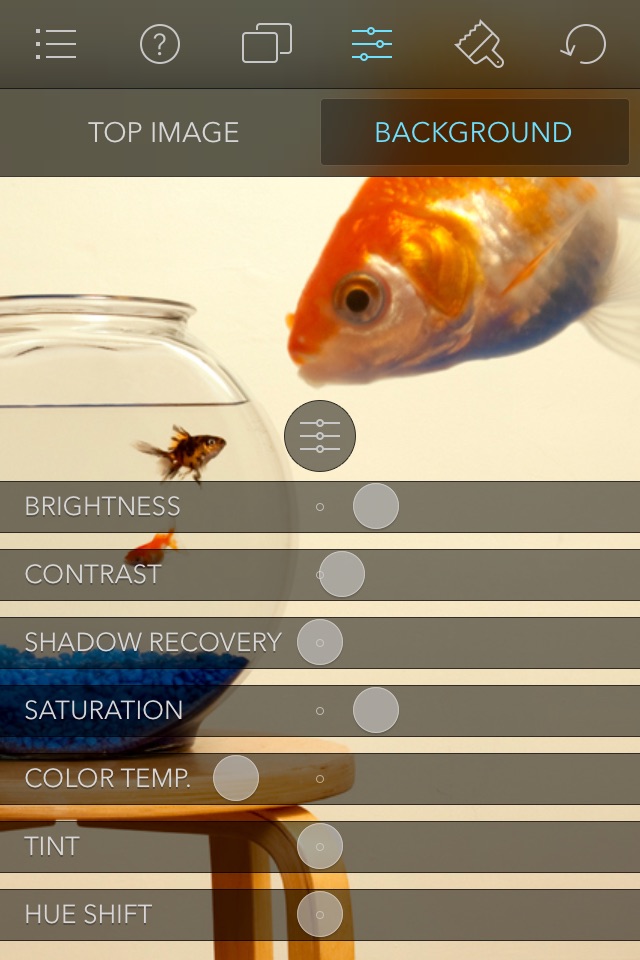Juxtaposer: cut, combine, edit app for iPhone and iPad
Developer: Pocket Pixels Inc.
First release : 07 Oct 2008
App size: 107.23 Mb
Juxtaposer lets you combine multiple pictures into creative and fun photomontages quickly and easily.
Take any element from one picture and add it to another. Remix your pets into a mythical creature, swap a statues head with your friends, or combine photos into surreal and beautiful works of art. Juxtaposer has the power and features of a professional creative tool, but is simple to use and just as importantly, its fun!
Features:
- Short tutorial videos will turn you into a photomontage artist in no time.
- The new Magic Crop feature makes it super fast and easy to cut something out of your top image, thanks to a powerful Machine Learning model.
- Your composite images are exported at the full resolution of the background image, even if its huge (40 MP+)!
- The image adjustment tools let you match your images color and lighting, and fine-tune the look of your creation.
- Zoom in to work on fine details with pixel-level accuracy.
- Add elements from as many photos as you like to your background image.
- Load photos from your iPhone photo library, Unsplash, Dropbox or Flickr, .
- Share your photomontages on Twitter or Flickr. Email them, or save them to your Dropbox.
- Save your cutout images in the Stamp Manager for later use. You can also share these "stamps" with friends or export them as transparent PNGs.
- Undo any edit. Experiment safely, you can always get back to where you started.
- 20 blend modes (like Multiply, Screen and Overlay) let advanced iPhoneographers create unique effects.
- The "red mask" view mode shows you just the top image with the erased parts in red. It is helpful when precisely cutting out an element.
* WhatsOnIphone.com: "The application works incredibly well and makes an otherwise challenging process simple and fun. It blows my mind that you can do such things on an iPhone."
* IphoneAppReviews: "Pretty much everyone, at some point in time, has had the uncontrollable urge to take a friend’s photo and do something truly evil with it. Juxtaposer is an awesome photo-editing tool that can make that dream a reality!"